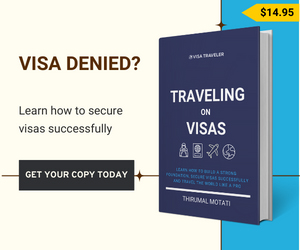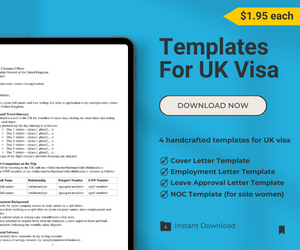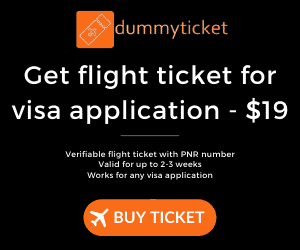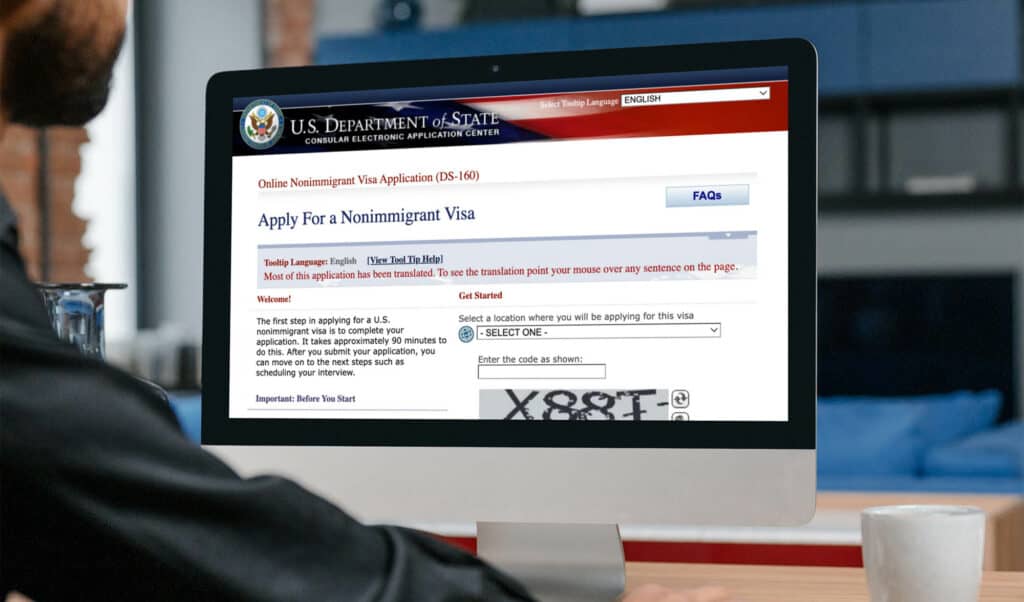
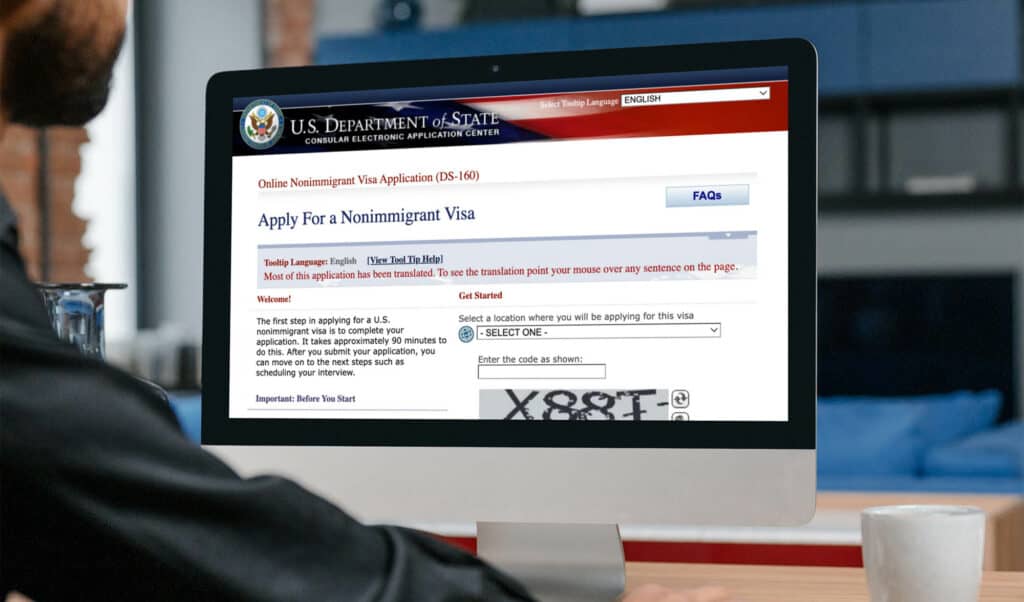
If you are applying for a US visa, you must complete the DS-160 form. Filling out the DS-160 form is a mandatory requirement for all US nonimmigrant visa applications such as the B1/B2.
The US Department of State uses form DS-160 along with the visa interview to determine your eligibility for a US visa. It’s important to complete this form accurately and honestly.
In this article, you will learn everything about the DS-160 form, the documents needed and how to complete it.
DS-160 form is an online nonimmigrant visa application form for the United States. It’s a mandatory form for all US nonimmigrant visa applications such as the B1/B2. Completing this form is the first step in the US visa application process.
It’s a lengthy form so it can take about 60-90 minutes to fill. The form will ask for details about your personal information, travel plans, travel history, education, work, etc. For a sample form, take a look at this sample DS-160 on the Consular Electronic Application Center (CEAC) website.
If you are applying for a nonimmigrant visa for the US such as a B1/B2, you must fill out the DS-160 form. This form is required for all US nonimmigrant visa applicants regardless of their age or nationality.
Form DS-160 is the first step in the US visa application process. This is an online form that can take about 60-90 minutes to fill.
It’s important to fill this form accurately and honestly. Providing false or misleading information can lead to visa refusal or a temporary ban.
To fill out the form DS-160, visit Consular Electronic Application Center (CEAC) website. This is the only website authorized for completing and submitting the form DS-160.
A Word of Caution
Third parties are allowed to fill out the application on your behalf. But I highly recommend filling out the form yourself to avoid any errors.
Before you start filling out your form DS-160, ensure that you have the necessary technical requirements.
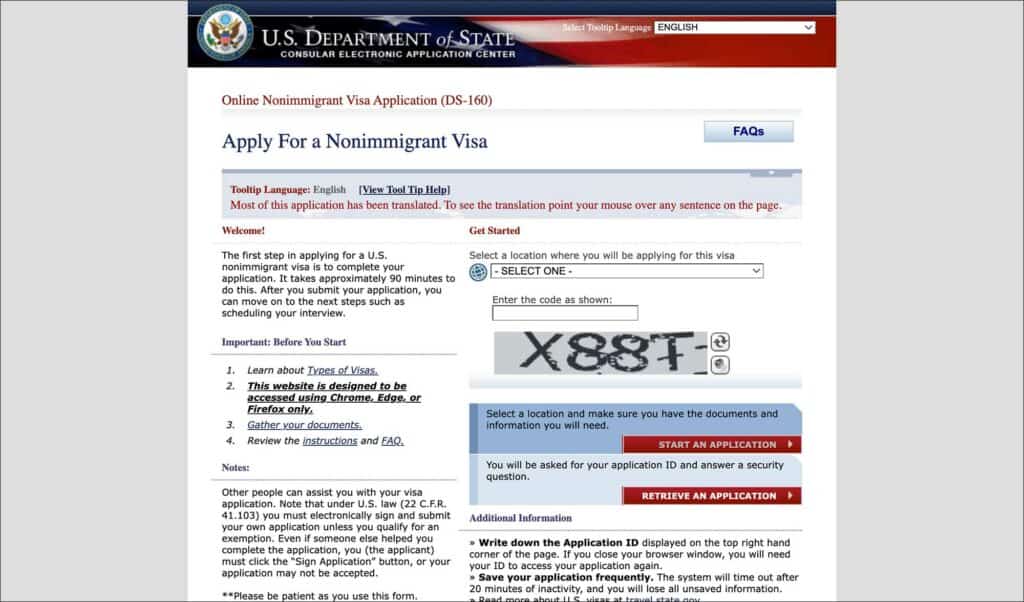
You must have the following documents ready before filling out your form DS-160. The form is long and requires a lot of information. Make sure to keep these documents and information handy before you start the application.
There is no fee to fill out form DS-160. This is only the first step in your US visa application process. You will pay the visa fee of $185 in the next step, which is scheduling your visa interview.
There is no processing time for form DS-160. When you submit your form, the confirmation page is displayed immediately.
Again, keep in mind that filling out this form is only the first step in your US visa application process. You would still need to schedule and attend your visa interview.
The validity of your DS-160 form depends on whether you are still filling it out or already submitted it.
Unsubmitted: Form DS-160 is valid for 30 days from the day of starting the application. You must complete and submit your form within this time period. After 30 days, the form will expire, and you will need to complete a new form.
Submitted: Form DS-160 is valid for one year from the day of submission. You must use this submitted DS-160 to schedule your interview within one year.
When you submit your completed DS-160 form, you will receive a confirmation page with a unique 10-digit barcode. This barcode is your DS-160 confirmation number. You must make a note of this 10-digit code. You would need this to schedule your visa appointment.
Below are the various sections of the form DS-160 and the information required to fill out each section.
Start your DS-160 form by going to the Consular Electronic Application Center (CEAC) website. Select the location and click on “Start An Application”. Make a note of the Application ID displayed.
Enter your personal details such as your name, gender, date of birth, marital status, nationality, national ID number and US social security number (if you have one).
Enter your home and mailing address, phone and email addresses.
Enter your passport details such as the passport number, place of issue, date of issue and expiration.
Enter the purpose of your trip, details of your travel plans and whether you or some else is paying for the trip.
Enter the details of your travel companions. If you will be traveling by yourself, simply select “No” and move on to the next section.
Enter information about your previous US visa and US travel details. If you have never been to the US, select “No” and move on to the next section.
Enter the information about your point of contact in the US. If you are a tourist, enter the details of your hotel or family/friend where you will stay.
Enter your father’s and mother’s information and details of any relatives that you have in the US.
Enter your employment, education and travel history information. This section is applicable only to certain applicants. If you do not see this section, simply move on to the next section.
In this section, read and answer each and every security question. Every security question is important so make sure to answer accurately.
In this section, upload your photo as per the photo requirements. This section is not applicable to applicants from certain countries. So if this section is not shown, move on to the next one.
In this section, review the information you have entered so far. This section will have 7 subsections, so take your time and review each and every detail for accuracy. Past this step, you cannot correct any information.
In this section, electronically sign application and submit it. If someone helped you in filling out the form, enter their details and electronically sign the form.
To make this process easier, I have prepared a step-by-step guide with screenshots on how to fill DS-160 form. Refer to this guide and follow along.
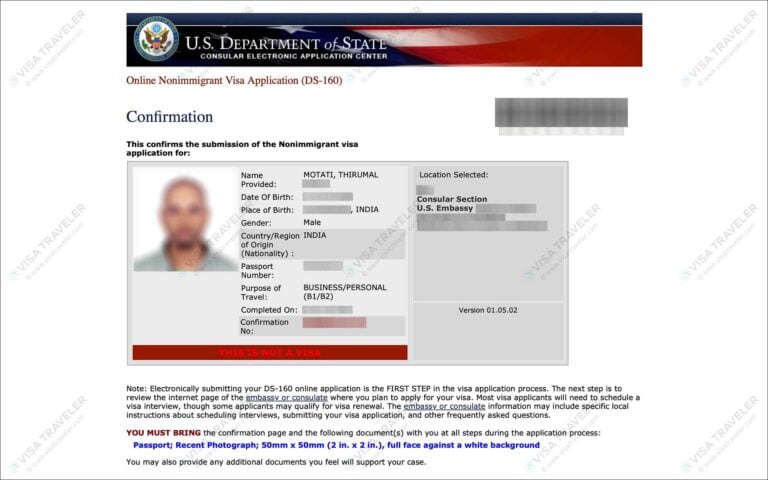
After you submit your form DS-160, a confirmation page will be displayed. Click on the “Print Confirmation” button to print it on a letter size or A4 sheet. If you do not have access to a printer, save it as a PDF so you can print it later.
If you have already submitted your DS-160 but did not print your confirmation page, follow the below steps.
After printing, keep the confirmation page in your records as you will need this for your visa interview appointment.
Follow the below steps to retrieve a DS-160 form after submission.
You can edit the form or print the confirmation from here.
Follow the below steps to edit a DS-160 form after submission.
If you are applying for a US nonimmigrant visa as a family, each family member must submit a separate form DS-160. Follow these steps for completing the form for everyone in the family.
It takes about 60-90 minutes to complete the DS-160. If you don’t have the information required handy, it can take days to fill out the form. In such a case, you can save the form and revisit it as and when you gather the information necessary.
Yes, you must complete and submit form DS-160 before your visa appointment. Completing the DS-160 form is a prerequisite to scheduling a visa appointment.
Yes, someone else can complete your DS-160 on your behalf. But they must identify themselves at the end of the application within the “Sign and Submit” section. After which, you must personally review and sign the completed form before submitting it.
Once you submit your DS-160 form, you cannot make any changes to it. However, you can create a new form and submit it with the correct information. You can pre-fill the new form DS-160 by using “Retrieve Application” with your old DS-160 Application ID.
Form DS-160 is also referred to as a nonimmigrant visa application form. The US Department of State assigns a number to each immigration form and hence the name DS-160. DS may stand for Department of State but there is no official documentation to confirm.
WRITTEN BY THIRUMAL MOTATI

Thirumal Motati is an expert in tourist visa matters. He has been traveling the world on tourist visas for more than a decade. With his expertise, he has obtained several tourist visas, including the most strenuous ones such as the US, UK, Canada, and Schengen, some of which were granted multiple times. He has also set foot inside US consulates on numerous occasions. Mr. Motati has uncovered the secrets to successful visa applications. His guidance has enabled countless individuals to obtain their visas and fulfill their travel dreams. His statements have been mentioned in publications like Yahoo, BBC, The Hindu, and Travel Zoo.
I highly recommend using these websites to plan your trip. I use these websites myself to apply for my visas, book my flights and hotels and purchase my travel insurance.
Get a verifiable flight itinerary for your visa application from DummyTicket247. DummyTicket247 is a flight search engine to search and book flight itineraries for visas instantly. These flight itineraries are guaranteed to be valid for 2 weeks and work for all visa applications.
Find the cheapest flight tickets using Skyscanner. Skyscanner includes all budget airlines and you are guaranteed to find the cheapest flight to your destination.
Book your hotel from Booking.com. Booking.com has pretty much every hotel, hostel and guesthouse from every destination.
If traveling on a one-way ticket, use BestOnwardTicket to get proof of onward ticket for just $12, valid for 48 hours.
Purchase travel medical insurance for your trip from HeyMondo. HeyMondo offers a 5% discount to Visa Traveler readers (use the link above), and covers all medical and travel emergencies during your trip.
Need more? Check out my travel resources page for the best websites to plan your trip.
LEGAL DISCLAIMER
We are not affiliated with immigration, embassies or governments of any country. The content in this article is for educational and general informational purposes only, and shall not be understood or construed as, visa, immigration or legal advice. Your use of information provided in this article is solely at your own risk and you expressly agree not to rely upon any information contained in this article as a substitute for professional visa or immigration advice. Under no circumstance shall be held liable or responsible for any errors or omissions in this article or for any damage you may suffer in respect to any actions taken or not taken based on any or all of the information in this article. Please refer to our full disclaimer for further information.
AFFILIATE DISCLOSURE
This post may contain affiliate links, which means we may receive a commission, at no extra cost to you, if you make a purchase through a link. Please refer to our full disclosure for further information.
Having Trouble Navigating Visas?
Hi! I'm Thirumal Motati. I've been traveling the world on tourist visas for more than a decade. I've obtained several tourist visas, including the most difficult ones such as the US, UK, Canada, and Schengen, some of which were granted multiple times.
I'm here to help you navigate the visas and travel the world.
Enter your name and email to download my FREE eBOOK: The Secret to VISA-FREE Travel
Your FREE eBook is on it’s way to your inbox! Check your email.